A Business Owner’s Guide to Managed IT Services
Don’t be the business owner who spends their days playing DIY IT support. Are you one “Email problems - please help” subject line away from a breakdown? What about one ransomware attack away from closing shop? Being a business owner is challenging enough without all the complexity of IT on top. By the end of this comprehensive guide, you should be feeling better about your options. You’ll have everything you need to know about cost-effective IT solutions for your business.
WHAT ARE MANAGED IT SERVICES?

Managed IT services are an alternative to DIY or hiring your own IT team. There comes a point for most businesses when it’s time for an infrastructure upgrade, but the time and resources aren't there. Managed IT offers a solution to that challenge.
Businesses can solve their IT troubles and get back to revenue-generating work by outsourcing. A managed IT service provider can take on everything from network administration and collaboration software to cybersecurity and more. The business not only benefits from the provider’s expertise but also their predictable cost and availability.
Want to hear more from NBM's VP of IT? Get a snapshot of managed IT services and the importance of a business network.
WHAT IS TYPICALLY INCLUDED?
Network administration
Your network is your IT backbone. It’s the thread that connects all your technology together. It encompasses everything from WiFi and servers to workstations and firewalls.
If you have more than one computer within your business, you already have a network. But did you know there are several different types of networks? And how you use them impacts their performance? Having a secure, well-maintained network allows you to:
- Conveniently and safely share files
- Allow multiple users to access hardware like printers
- Implement user permissions, passwords, and firewalls to control access
- Regularly back up data
- Enable communication between remote workers
Pro tip: As you look for a managed IT provider, see if they offer a network assessment. This will go a long way to determining what your overall IT needs are since so many things are tied into it.
Cybersecurity
Cyber threats are sophisticated and ever-changing, so an experienced IT provider should have a layered and robust approach to cybersecurity. Some things to look for in an IT provider are:
- Proactive monitoring
Your managed IT provider should have – at the very least – a 24/7 security operations center. Unsurprisingly, cybercrime is not limited to business hours. The best cybersecurity team is one that you rarely hear from because they stop threats before they become a problem. - Fast response
You may already have some cybersecurity monitoring software. However, an alert won’t do you any good if you don't know about the threat, and you don't respond quickly. Ask your managed IT services provider for examples of when and how they responded to a client’s cyber threat. - Employee training
One of the biggest threats to business is still phishing emails. But don’t expect a misspelled request for a money transfer. Cybercriminals are only getting better at creating realistic-looking emails. If one of your employees got an email from “HR” about new benefits, are you confident they wouldn't click on the link? Partner with a provider who not only offers employee training but also keeps up to date with current cyber threats and trends.
Pro tip: Create guidelines for your employees to use and maintain safe passwords.
- Experience across industries
Some industries – like government, healthcare and e-commerce – require extra levels of cybersecurity. When vetting providers, be sure they can offer more than the bare minimum.
Why wait? Find out what you can do right now to protect your business from ransomware.
Data backup and recovery
Your business may rely on more data than you realize. Payroll, client contacts, business applications, documents and project records. Backing up your data to the cloud will protect your data – and your business – from accidents, disasters, server failure or cyberattacks. Unfortunately, the effects of data loss can be catastrophic.
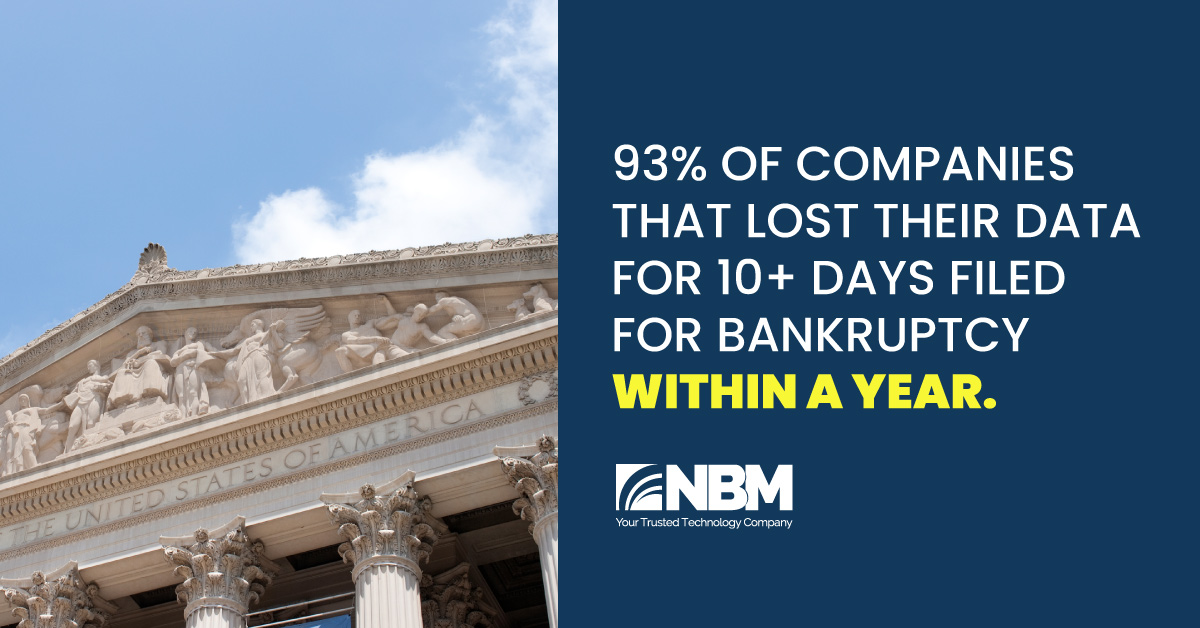 Source: National Archives & Records Administration in Washington
Source: National Archives & Records Administration in Washington
Collaboration software
Many collaboration tools exist, including those from Microsoft that integrate email, word documents, instant messaging, cloud storage and spreadsheets in programs like Teams. If you’re not already using them, an IT provider can help install them for your business.
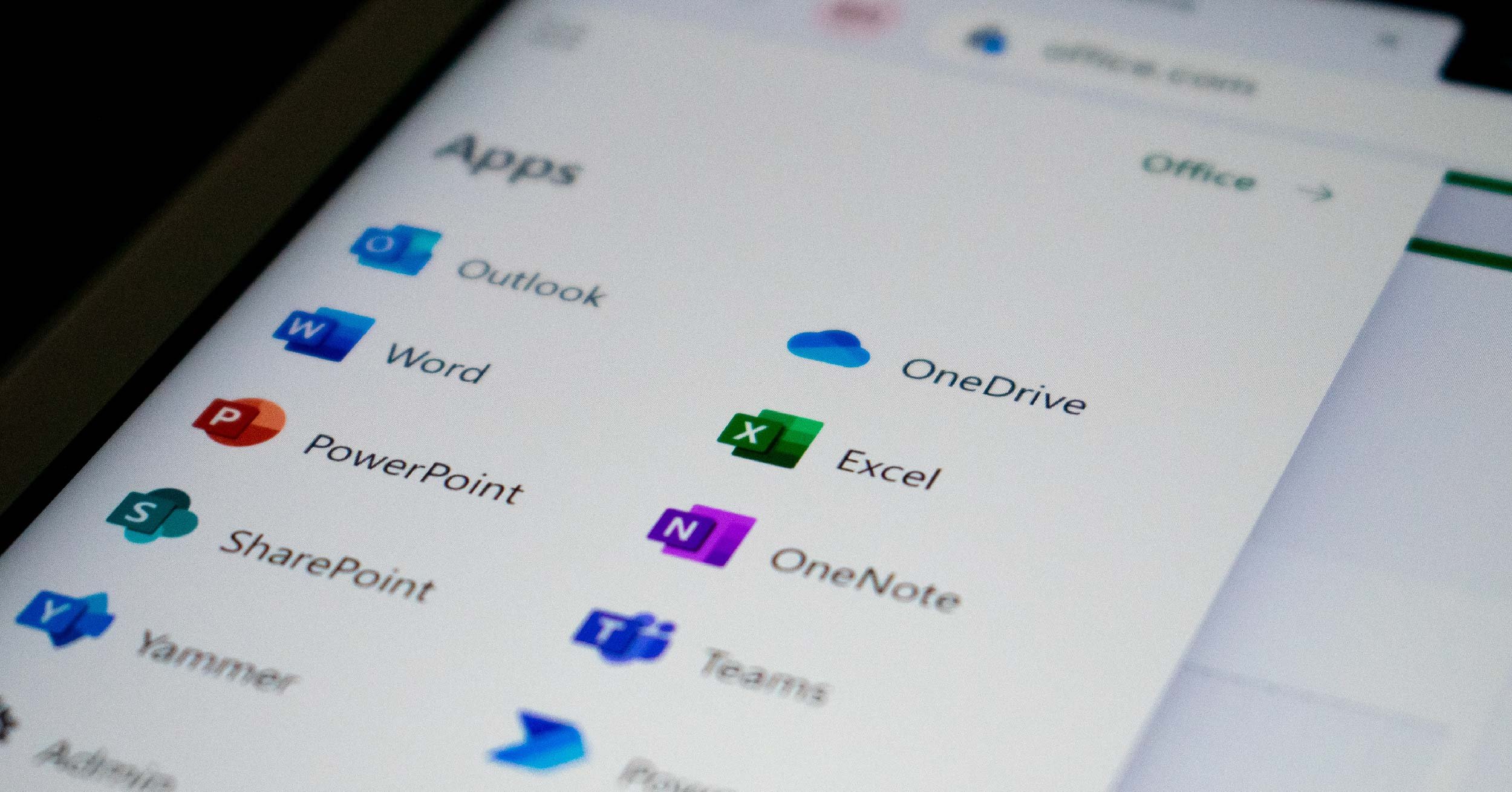
But these tools won’t do you any good if your team doesn't know how to use them. An experienced IT provider will train your employees and help integrate these collaboration tools with all your other IT services, including your network, cloud and cybersecurity measures.
IT support
Not all IT help desks are the same. If you’ve ever been on hold with IT only to be “escalated” over and over again, you know. A good IT help desk should understand all of the other IT services you have and know your network environment. So whether you have a problem with your email or network speed or cybersecurity, they should know what to do. This is another great reason to outsource to an integrated IT provider. A good IT provider will proactively monitor your network to prevent problems before they occur.
Pro tip: Ask your IT provider if they outsource this service. Having in-house technicians can speed up solutions and make a big difference in the case that you need on-site support.
Strategic IT guidance
Depending on your business goals, you may also need a senior-level IT professional to offer strategic guidance. Some managed IT providers offer what’s called a Virtual Chief Information Officer (vCIO) who can:
- Attend board meetings to provide insight on IT matters
- Provide strategic consulting on the latest technology in your industry
- Give IT recommendations, including cybersecurity and IT partners
For example, if your business is merging or acquiring a company that uses different technology or if you are considering implementing a new business technology of your own, a vCIO can help ensure you’ve looked at the situation from all angles and created a solid plan.
Already curious about the future of tech?
WHAT IS CO-MANAGED IT?

Co-managed IT is the collaboration between your internal IT staff and a managed IT provider. For example, if you currently have an internal IT professional, a provider can simply fill in the gaps.
In fact, it's often beneficial for both sides to have an internal IT person who can be the point of contact for your IT provider. While it depends on what your IT staff wants to maintain, most people typically outsource the following:
- IT help desk
- Cybersecurity coverage and training
- Network hardware and infrastructure projects
- Email management and security
- Vacation coverage for IT personnel
- Data backup solutions
Looking for gaps in your IT armor? Start by backing up your data.
WHAT ARE THE BENEFITS OF MANAGED SERVICES?
One of the biggest benefits of outsourcing IT is that you don’t need to hire and manage an internal team. To get the same coverage as a managed IT provider, you’d likely have to hire for the following positions:
- IT Director, CIO/CTO or Vice President
- Help Desk Support and Help Desk Analyst
- IT Project Manager
- Hardware Technician
- Network Engineer and Network Administrator
- Business Analyst
- Systems Administrator
With a managed provider, you get access to all those specialty roles (and more) for less.
Besides the hard costs of IT, there are also the offset costs to consider. An experienced IT provider can help you avoid the damage of both downtime and cybercrime.
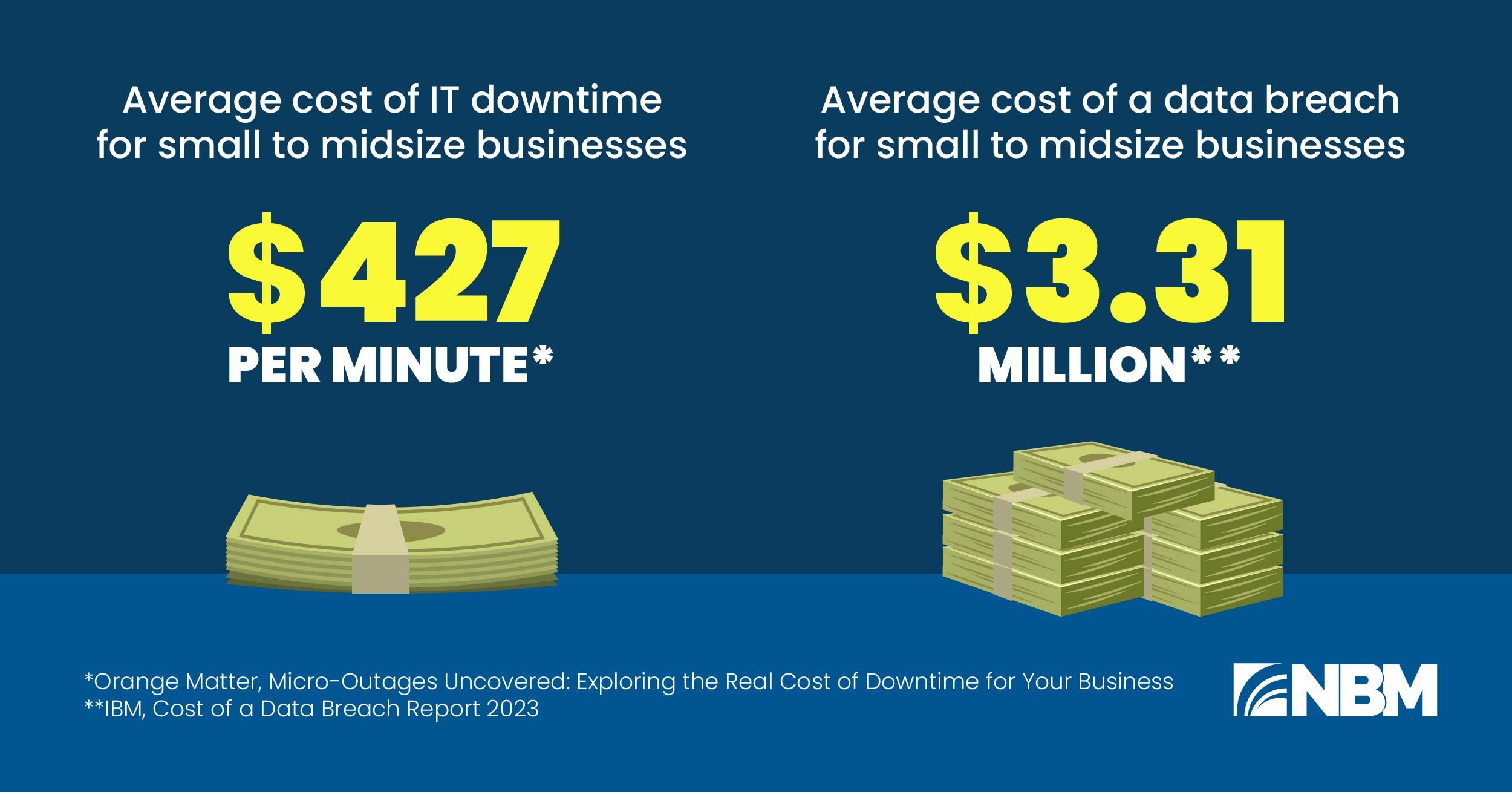
IS MANAGED IT RIGHT FOR YOUR BUSINESS?
Managed IT is an investment that should help you get back to revenue-driving work. Here’s an equation to help you decide if the cost is worth it for your business:
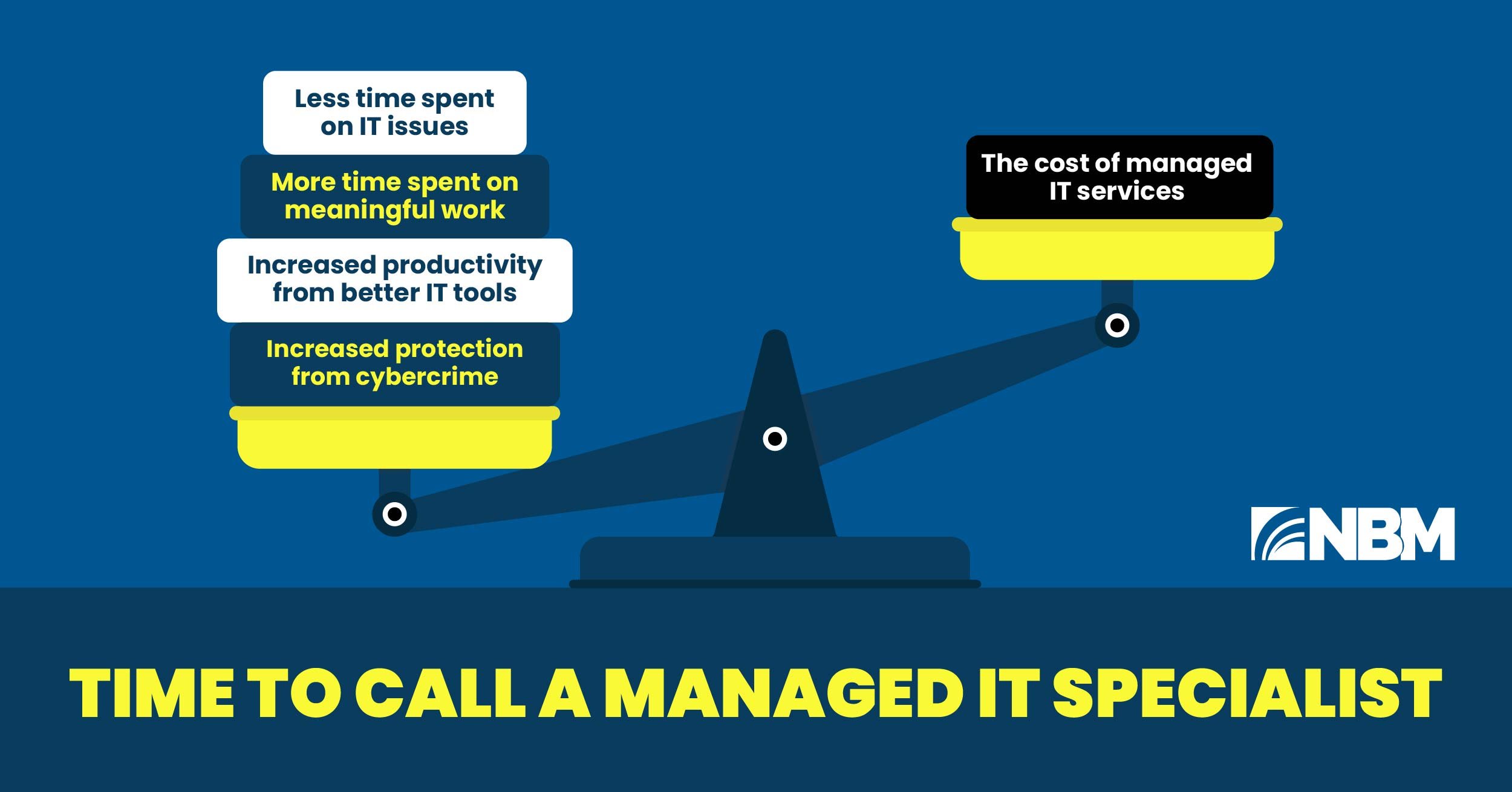
Some providers operate on an à la carte model where you pick which services to outsource. Others operate on a buffet-style model where all your IT services are packaged together for a flat monthly fee.
Á la carte may sound more cost-effective, but remember that everything in the IT world is connected. Just to send an email, your software, hardware, network, cloud and cybersecurity all have to work together. Piecemealing solutions that don’t integrate can cause gaps and ultimately cost you more in the long run.
However, that doesn't mean that you have to take everything off the buffet. A good IT provider will offer flexible solutions that scale to your business while still covering all the essentials.
Big plans for your business? Explore other office tech upgrades.
HOW CAN YOU GET STARTED?

NBM is an award-winning managed IT provider based in New England. We’ve been in the office technology industry for over 40 years. We’ve helped businesses just like yours by transforming IT from a hassle into a tool that drives productivity and efficiency. Whether you’re interested in managed or co-managed IT, we’re ready to talk. Getting started is simple:
- Step one: Set up a discovery call
- Step two: Complete a network assessment
- Step three: Review network assessment results and NBM recommendations
Ready to get the ball rolling?
